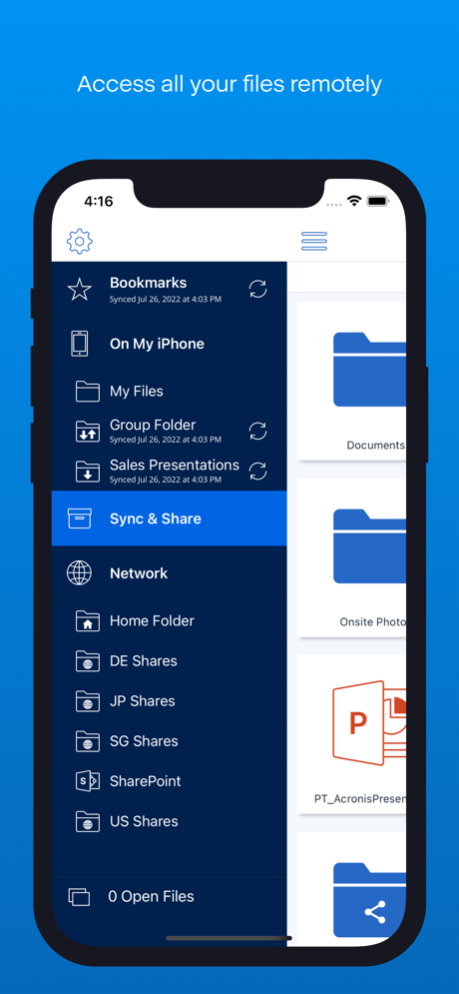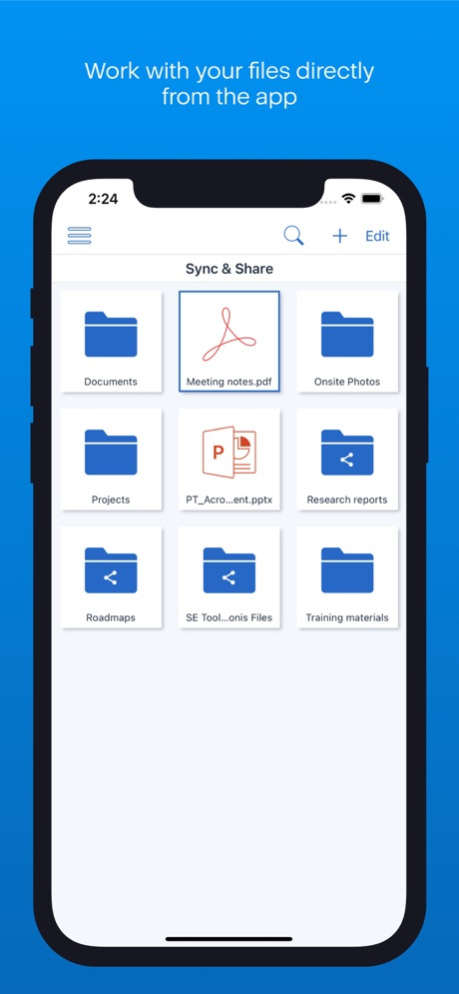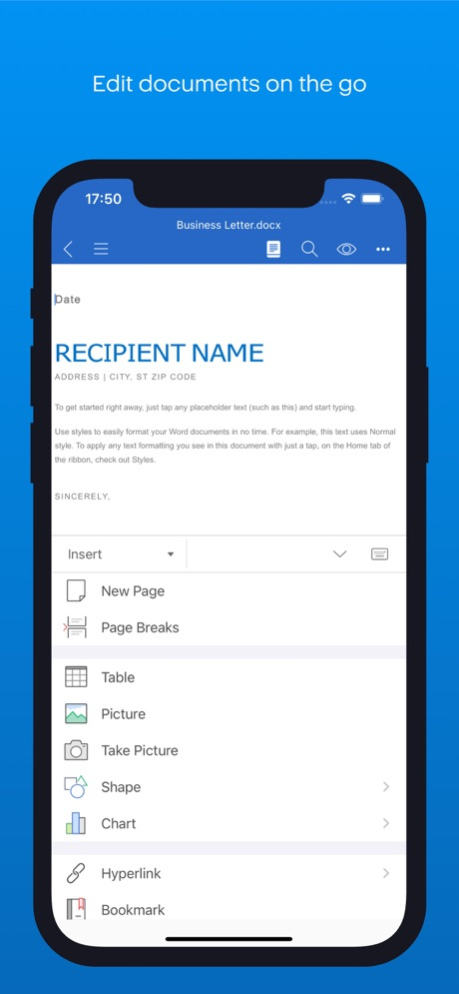Acronis Cyber Files 23.100
Continue to app
Free Version
Publisher Description
With Acronis Cyber Files you can safely access your business files from anywhere and any device. You can easily share documents with colleagues, customers and vendors, keeping files and data secure and private, where only you and your organization can touch them. The app is designed for extreme ease of use, combined with incomparable security, privacy and management capabilities.
When working with Acronis Cyber Files servers, files can be stored on your company’s Windows File Servers, SharePoint and NAS devices.
NOTE: The Acronis Cyber Files app is free and used with both Cyber Files or Files Cloud servers. For further details about the app setup, please contact your system administrator.
Acronis Cyber Files enables iPad and iPhone users to:
• Find and preview files, located in Files Cloud or on company servers: File, SharePoint and NAS
• Create and edit Microsoft Office documents and text files
• Annotate PDF files
• Search for files by their name or contents
• Store files and folders locally on mobile devices for anytime, anywhere access
• Automatically use 1- or 2-way sync for files and folders from server to device
• Receive files from other apps to save on a server or local storage
• Copy and capture photos from the device storage or camera to Files Cloud or local storage
• Share and collaborate on files and folders, with fully centralized audit trail and sharing policy restrictions available
• Create, rename and delete files and folders
• … plus many more exciting features!
How exactly Acronis Cyber Files secures the files of your organization:
- All files, stored by the Acronis Cyber Files app, are encrypted with FIPS 140-2 certified in-app file encryption
- The entire network communication with the secure HTTPS protocol is also encrypted
- Support for HTTPS Reverse Proxy password and certificate authentication
NOTE: When Acronis Cyber Files works with a Cyber Files server, it can function as a MobileIron AppConnect-enabled app and can also be part of the AppConnect ecosystem, providing additional mobile device management capabilities. Find more details in our online documentation.
IMPORTANT NOTE: This application is specifically designed to work with Acronis Cyber Files and Acronis Files Cloud, and does not provide any access to files in Cyber Backup or Acronis True Image.
Apr 4, 2023
Version 23.100
ENHANCEMENTS:
• Added support for iOS 16.
• New Office documents editing interface with greatly improved features.
• Discontinued support for iOS 13.
UPDATED 3rd PARTY INTEGRATION COMPONENTS:
• Ivanti MobileIron AppConnect version 4.9.0.25
• Microsoft Intune version 17.1.2
BUG FIXES:
• Miscellaneous fixes and improvements.
About Acronis Cyber Files
Acronis Cyber Files is a free app for iOS published in the Office Suites & Tools list of apps, part of Business.
The company that develops Acronis Cyber Files is Group Logic, Inc.. The latest version released by its developer is 23.100.
To install Acronis Cyber Files on your iOS device, just click the green Continue To App button above to start the installation process. The app is listed on our website since 2023-04-04 and was downloaded 68 times. We have already checked if the download link is safe, however for your own protection we recommend that you scan the downloaded app with your antivirus. Your antivirus may detect the Acronis Cyber Files as malware if the download link is broken.
How to install Acronis Cyber Files on your iOS device:
- Click on the Continue To App button on our website. This will redirect you to the App Store.
- Once the Acronis Cyber Files is shown in the iTunes listing of your iOS device, you can start its download and installation. Tap on the GET button to the right of the app to start downloading it.
- If you are not logged-in the iOS appstore app, you'll be prompted for your your Apple ID and/or password.
- After Acronis Cyber Files is downloaded, you'll see an INSTALL button to the right. Tap on it to start the actual installation of the iOS app.
- Once installation is finished you can tap on the OPEN button to start it. Its icon will also be added to your device home screen.